How to maintain print head of wall printer?
Print head is a core part of wall printer. Daily maintenance of print head is of great account for a wall painting machine to stay in good condition. There are a few steps that you need to follow as below.
Firstly, keep the print head clean and free from any debris or dust. You can use a soft cloth and a non-abrasive cleaning solution to gently wipe down the print head. It is important to avoid using any harsh chemicals or abrasive materials as this can damage the print head.
It's also worth noting that the ink stack (capping) is a crucial part for the print head. The ink stack has three functions, one is to protect against collision and dust while the print head is not used, the other is to make print head stay moisturized by adding moisturizing liquid, the third is to pump ink out to clean the print head. If there is some air in the ink system, the ink can flow out smoothly by using the ink stack a few times to draw out the air so as to ensure the printing effect.
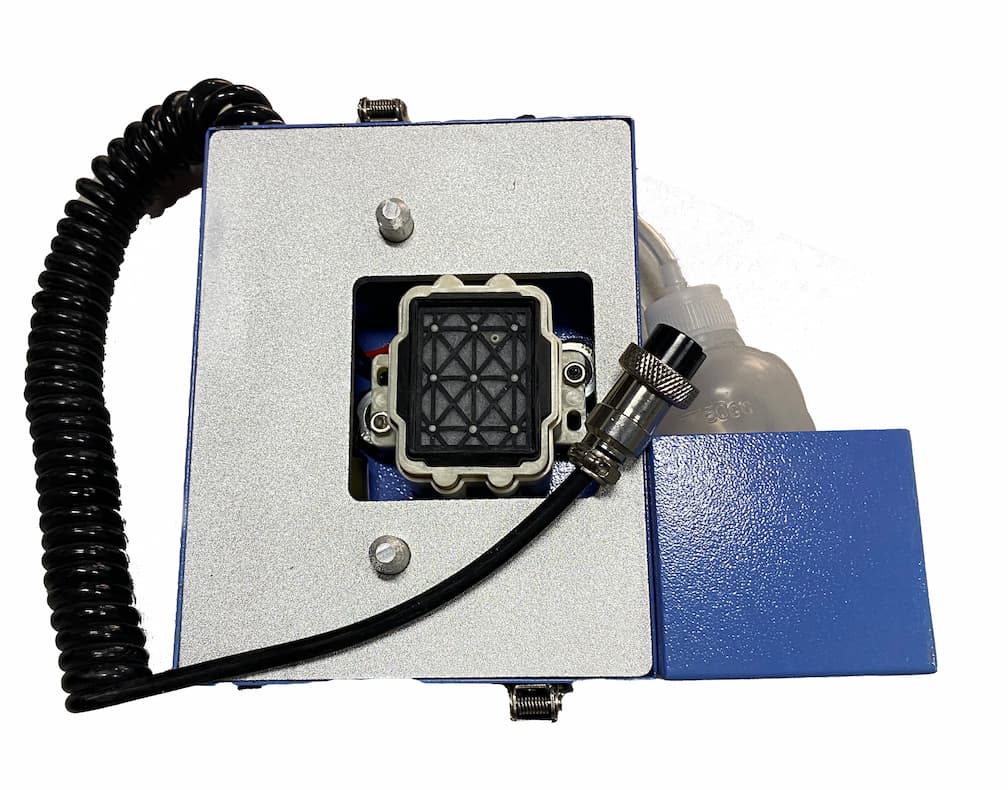
▲Ink stack for single print head

▲Ink stack for double print heads
Another note is that before printing, ensure that the surface is flat and free of convex objects to avoid print head damage.
One more factor to consider is the type of ink that you're using with the wall printer. Some types of ink can be more corrosive or abrasive than others, which can increase the wear and tear on the print head. It is important to use the ink that has been tested by the wall printer manufacturer in different environments to ensure the quality for a long time and matched well with wall printer, and also to avoid using any ink that is expired or has been stored improperly.
Finally, it's important to use your wall printer regularly. If the printer sits unused for long periods of time, this can lead to clogging or other issues with the print head. To prevent this, it’s necessary to use the printer within every two days, even if it's just to print a test page or a small design to better maintain the service life of the print head.
If you don’t use printer for 3-5 days, put a few drops of moisturizing liquid on the ink stack to keep the print head wet and prevent the print head getting congealed or clogged.
If you don’t use printer for a long period, uninstalling the whole ink system and print head, cleaning them with cleaning liquid, making sure there is no ink in the whole system, injecting moisturizing liquid into print head slightly, wrapping print head and ink stack into preservative film, pouring the ink out of ink cartridge and storing all of them in a dark place.
By following these tips, you can help to ensure that your wall printing machine's print head stays in good condition and continues to produce high-quality prints for a long time to come.




